S2Y Lab 1
Exploring Hypothesis Testing
Exploring Hypothesis Testing
1 Welcome to S2Y Lab 1
Intended Learning Outcomes:
- Conduct one-sample \(t\)-test (testing the mean when sampling from a normal distribution with unknown variance) in
Rwith a step-by-step guide. - Conduct one-sample \(t\)-test in
Rwith the built-in function. - Explore further the significance level and the power of a test.
1.1 Summary for testing the mean when sampling from a normal distribution with unknown variance (one-sample \(t\)-test)
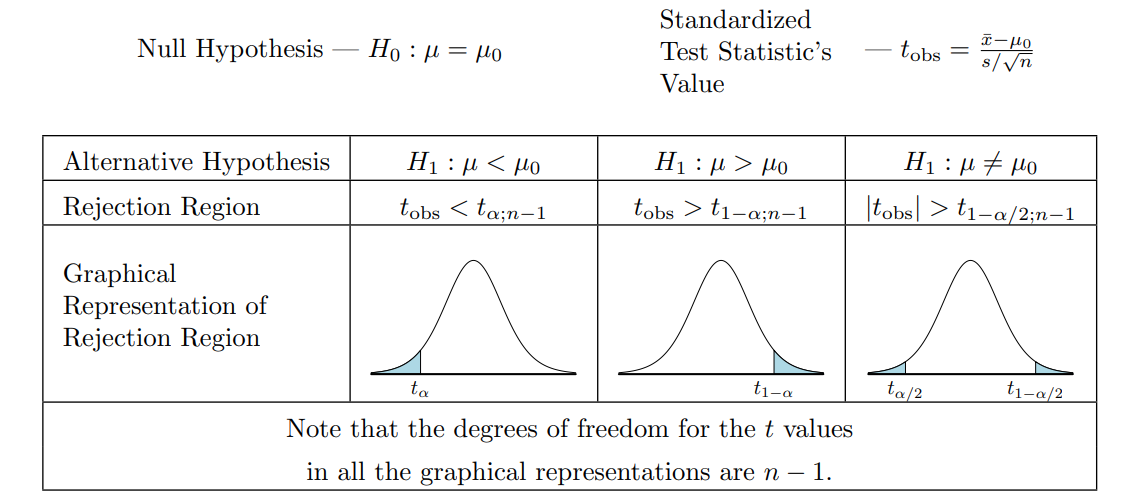
1.2 Optional: RStudio Quickstart Guide
This course assumes basic knowledge of R and RStudio. The starting point is opening RStudio by going to:
To access the data in this course, it is best to open and save a new script file to work in within RStudio and to set the working directory. This will enable you to save your R commands and comments on your work as you go through each of the examples.
To open a new script go to:
File > New > R script
This will open a new screen for you to type into.
Go to:
File > Save as
and save the script file into your home directory. Now, start by setting the working directory in RStudio to the directory in which you have stored both the data and R script. One way of doing this is to go to:
Session > Set Working Directory > To Source File Location
This will point RStudio towards this directory to enable us to use files within that directory.
It is useful to annotate your script file using comments so that you know what has been done when you look at it in the future. Comments can be added to a script file by starting the line with a # symbol.
1.3 Credit where credit is due
The labs in S2Y incorporate and adapt materials from:
Ugarte, M. D., Militino, A. F., & Arnholt, A. T. (2008). Probability and Statistics with R. CRC press.
The materials were converted into interactive labs on Hypothesis Testing using Bookdown and webexercises in Summer 2023 by summer project student, Megan Ruffle.